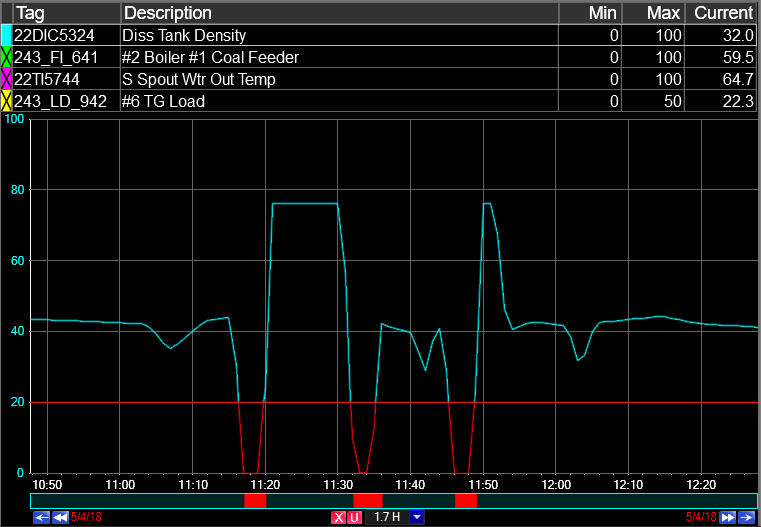
In general, an alarm event is a single instance of an alarm rule violation, and the duration of the event is the amount of time the rule was in violation. Examples of alarms include simple Min/Max rules and alarms based on SQC rules. Alarm Server alarms are defined in Alarm Configuration. Alarm events can also be created manually or calculated by a trend based on tag limits. See Alarm Event Types for more information.
In a Trend, alarm events appear as a colored section of the alarm bar that is aligned with the time of the event. The length of the colored section corresponds to the duration of the event.
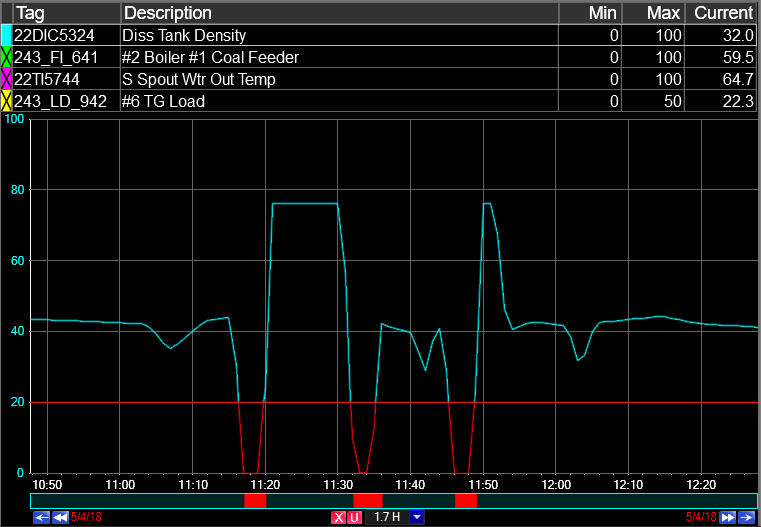
The color of the section corresponds the acknowledgment state of the event. These are the default values:
•Red = Unacknowledged
•Yellow = Acknowledged
•Green = Cleared
These colors can be changed system wide in System Defaults or in a specific display in Trend Configuration.
For more on acknowledging alarm events, see Alarm Event Acknowledgment.
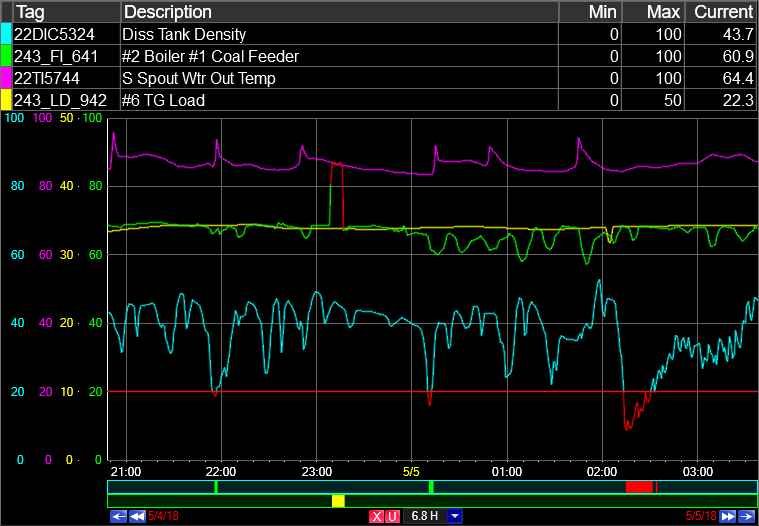
Hovering the mouse over an event on the bar shows information about the alarm event. Clicking on the alarm event opens the Edit Alarm window.
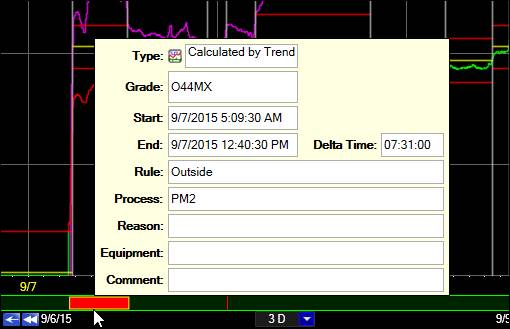
Alarm Event Types can be broken down into three categories, based on the source of the event:
•Alarm Server: Generated by PARCalarm Server based on the alarm definition in Alarm Configuration.
•Manual: Generated by user, either by creating a new event or by saving a calculated event. Note: the Trend will make a distinction between ad-hoc events and events created from a calculated event, but Pareto charts will treat both types as manual events.
•Calculated: Generated by a Trend based on Tag Limits. These events do not exist in the database until they are saved or acknowledged by users, at which point they become “manually created” events. Note: Trends calculate events using the data known to the trend. As a result, at larger timespans plot reduction may affect the duration of the calculated events. Also, the trend will start and end events where the trend line intersects the limit line, so event times and durations may not match those that would be created by Alarm Server.
This table lists the alarm event types:
|
Category |
Type |
Description |
|
Alarm Server |
Alarm Server |
Generated by PARCalarm Server |
|
Alarm Server |
Alarm Server – Bad Quality |
Generated by PARCalarm Server from bad quality data |
|
Manual |
Created by User |
Created by User with the Save Event option in the Plot Area right-click menu or by adding an event from Assign Cause. |
|
Manual |
Created by User from Calculated |
Created by User by saving a calculated event. Splitting or merging calculated events will also create manual events. |
|
Calculated |
Calculated by Trend |
Generated by a Trend based on Tag Limits. |
The visibility of alarm event types in the alarm bar can be configured in the Alarm Bar right-click menu.