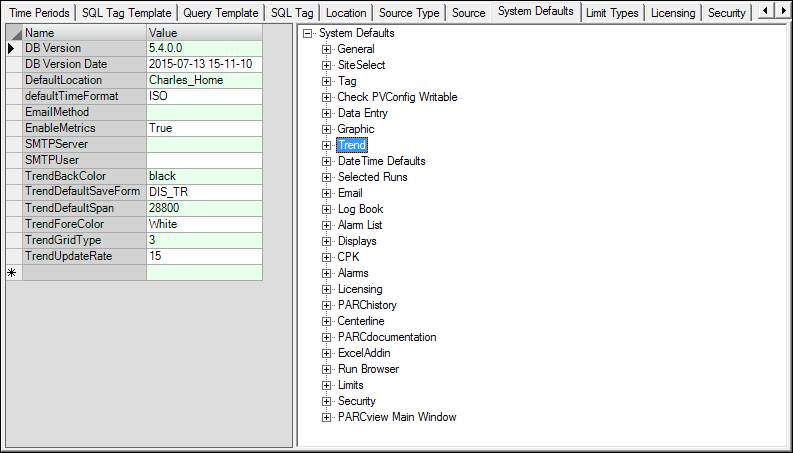
Set the Default settings throughout PARCview.
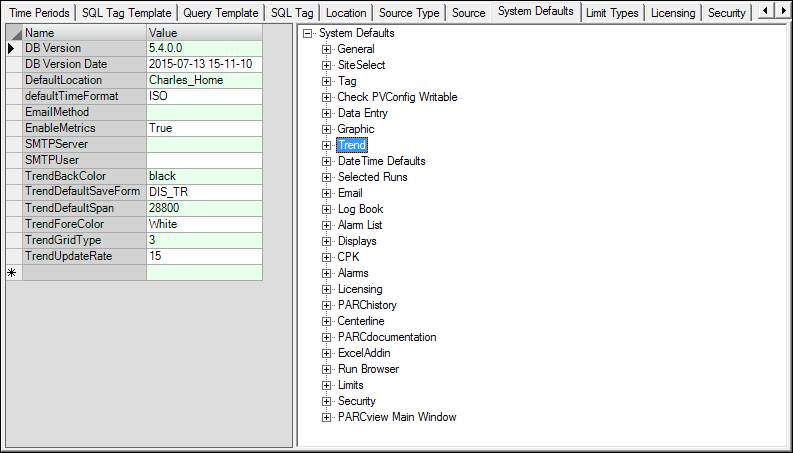
•Name: Enter the name of system default setting found in the Default Tree. Settings can also be dragged and dropped onto the name column from the tree.
•Value: A value for the setting. Use “True” and “False” for Boolean type settings. Some settings have a list of possible values as branches. These value must be entered manually.
•Default Tree: Click on the  button to expand the tree. Click on the
button to expand the tree. Click on the
 button to collapse the
branches of the tree.
button to collapse the
branches of the tree.
When using the tree, check to see if the branch is a default or a setting by looking at the tooltips. For example, EmailMethod is a default which should go in the name column. SMTP is a setting for the EmailMethod default and should go in the value column.