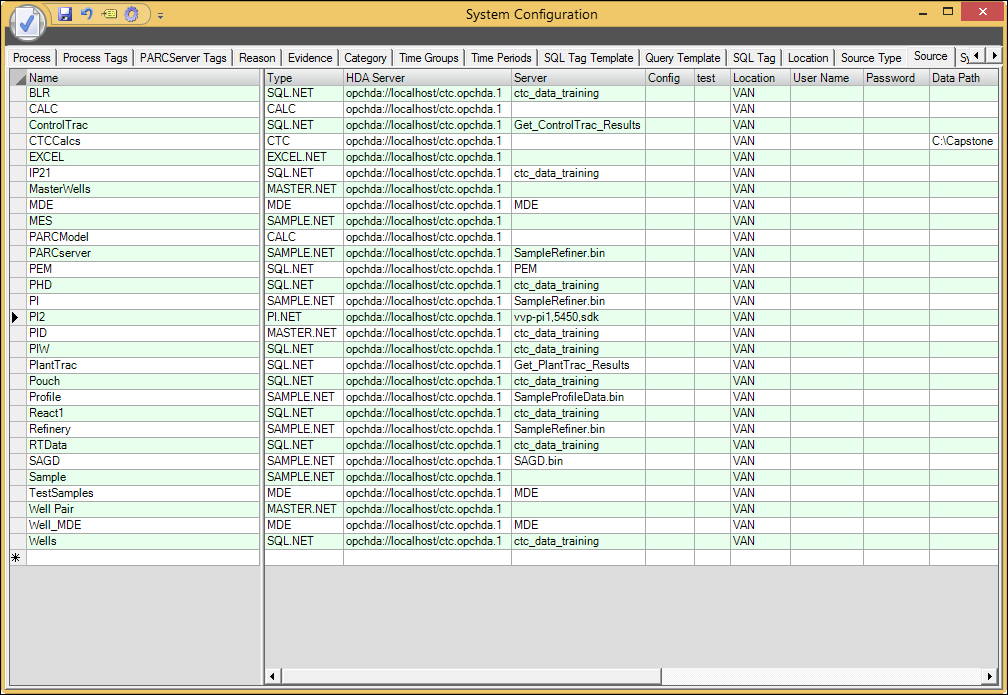
This screen is used to identify the various sources of tag data (tag historians) and how PARCview will communicate with them.
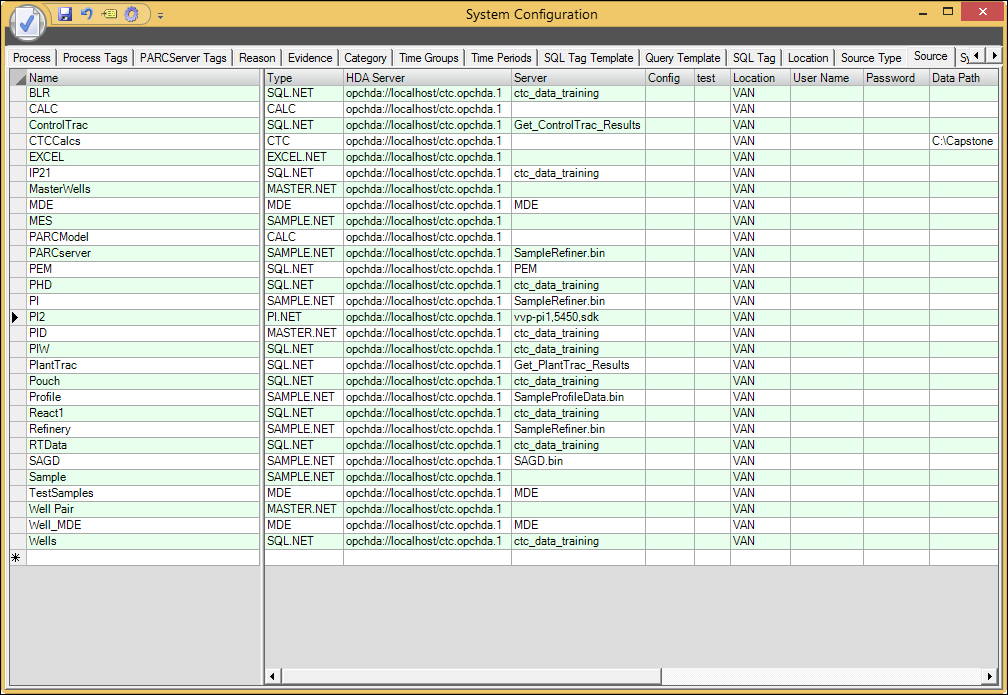
•Name: The name of the source. It is better to keep this name short but descriptive. It is used as part of the tag definition. Must be unique within a site. No spaces allowed.
•Type: The type of the source. Pick from a drop-down list.
•HDA Server: The location of the HDA server used by the client. This setting can be overridden in Client Configuration.
•Server: This input is source type specific. The value in this field depends on the type of source being configured.
o For CTC, CALC, MASTER.NET, and the built-in Sample source this field may be left blank.
o For SQL.NET sources this field needs to contain the name of the corresponding SQL Tag Template.
o For MDE sources this field needs to contain “MDE”.
o For PI.NET sources that use the PI SDK and integrated authentication this field needs to contain a comma delimited list of the PI server name, the port number used, and a flag to use the sdk. Use this syntax: “servername,port number,sdk”. Leave the User Name and Password fields blank.
o For PHD.NET sources this field needs to contain a comma delimited list of the PHD server name, the connection type (optional, uses ComRemote if blank), and the SQL Tag template used to retrieve a tag list (optional).
§ Possible connection types: Com, ComRemote, NetRemote, NetApi200, NetApi150.
o For IP21.NET sources this field needs to contain a comma delimited list of the IP21 server name and the SQL Tag template used to retrieve a tag list.
o For sample sources other than the built-in Sample source this fields needs to contain the name of the .bin file. This file must be located in PARCview’s program files folder on the client PC.
•Config: Opens a source-specific configuration window. Only available for certain source types. These options are mostly used to configure where data aggregation will occur: by the historian, processed raw by the Capstone HDA server (local or remote), or read from a file.
•Test: Click in the field to test the connection to the source.
•Location: The location of the source.
•User Name: This input is source type specific. Talk to service administrator.
•Password: This input is source type specific. Talk to service administrator.
•Data Path: File path where data files written out by PortIO are located. Typically: \\SERVER\Capstone\PortIO\Data
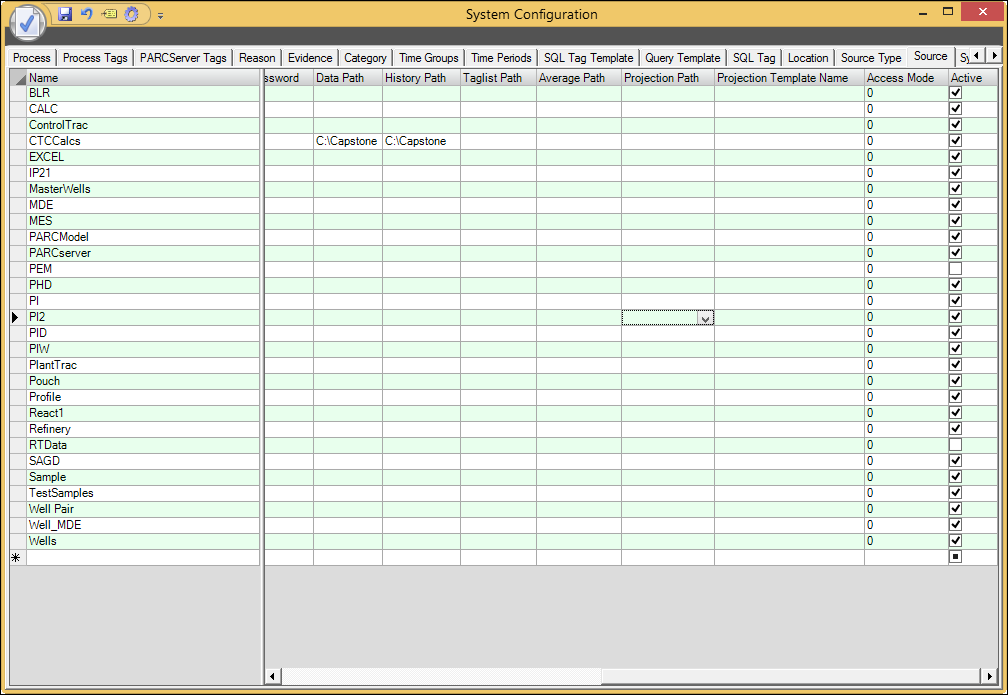
•History Path: File path where PARChistory data files are located. Typically: \\SERVER\Capstone\Realtime\Data
•Taglist Path: Network location for tag list files used for some data sources. PARCtag Sync replaces tag list files for newer sources.
•Average Path: Location for average rollup data (legacy). Typically: \\SERVER\Capstone\Realtime\Data. PARCaggregate Server replaces this functionality.
•Projection Path: Location for Capstone projection data for trending. Typically: \\SERVER\Capstone\Realtime\Data
•Projection Template Name: The name of the Projection Template SQL query. This query can be designed in the SQL Tag Template tab of System Configuration.
•Access Mode:
o 0: The source will read current values from the snapfile and historical values from the historian upon opening. New current values will be read from the snap file only.
o 1: The source will read current values from the snapfile and historical values from the historian upon opening. When the display updates, new current values will be read from the snapfile and all historical values will be reread from the historian. This is used to fill in possible gaps of data that are in the historian, but not in the snapfile. Note that this may affect performance in trends.
o 2: All values will be read from the historian.
•Active: Allows the source to be used in PARCview. Inactive sources will not appear in the Tag Browser.