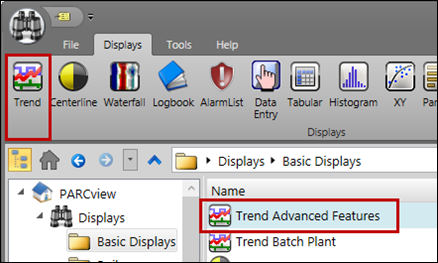
Clicking on the Trend button on the Display ribbon of PARCview Explorer launches a new Trend display. Double-clicking on a saved Trend display launches an existing Trend display.
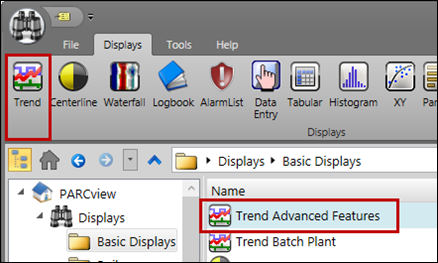
To open and save a new Trend display in a folder, right-click in that folder in the Add Display context menu, click on Trend. This is useful because it creates the trend already located in the appropriate folder.
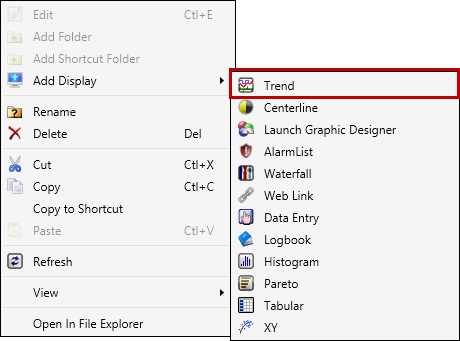
Additionally, “popup” trends of a single tag can be opened by double-clicking on a tag or tag description in most displays and the Tag Browser.
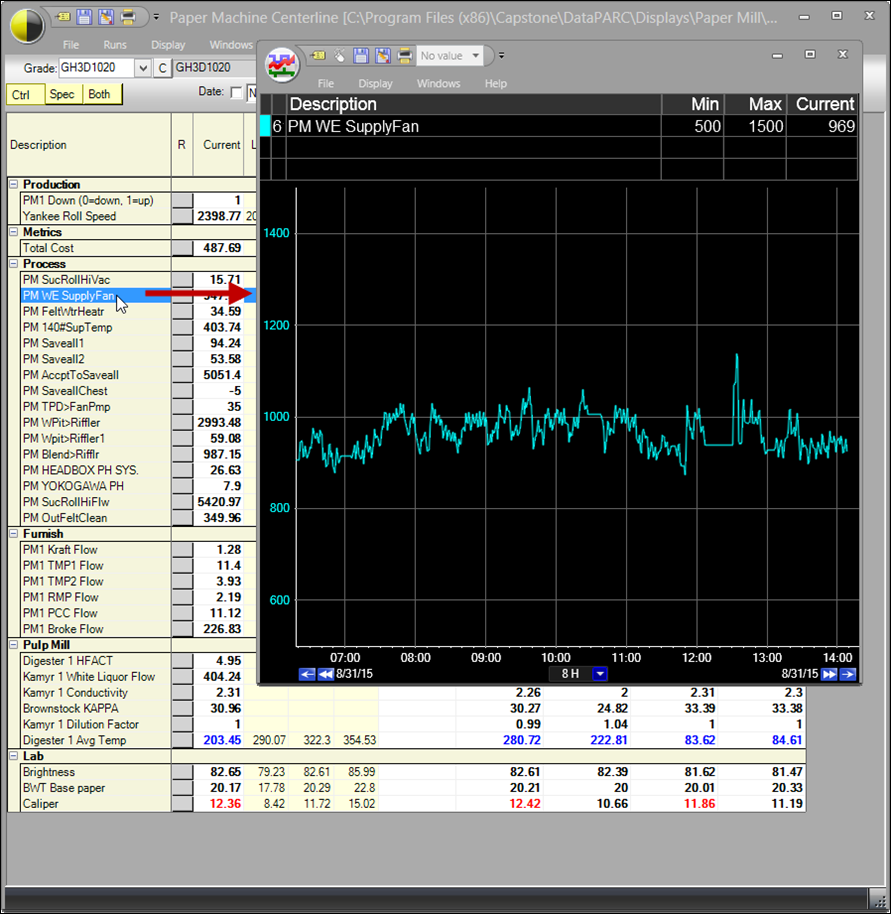
To add tags to a trend, drag and drop tags onto the trend from Tag Browser or other displays.