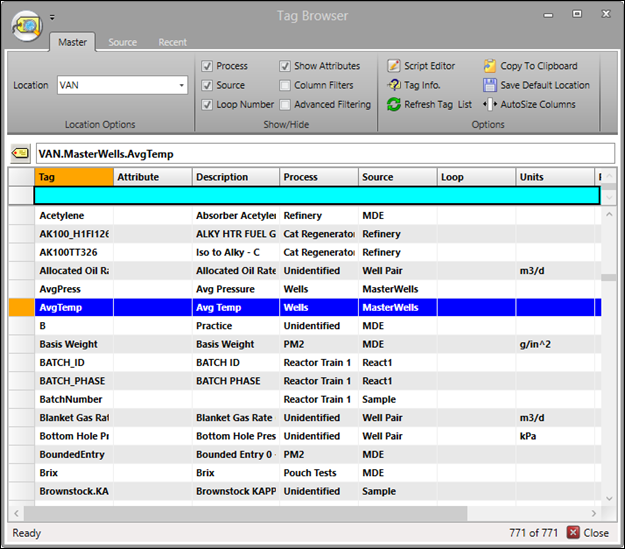
The Tag Browser provides quick access to tags from every available source and can be opened from nearly every PARCview display and configuration window.
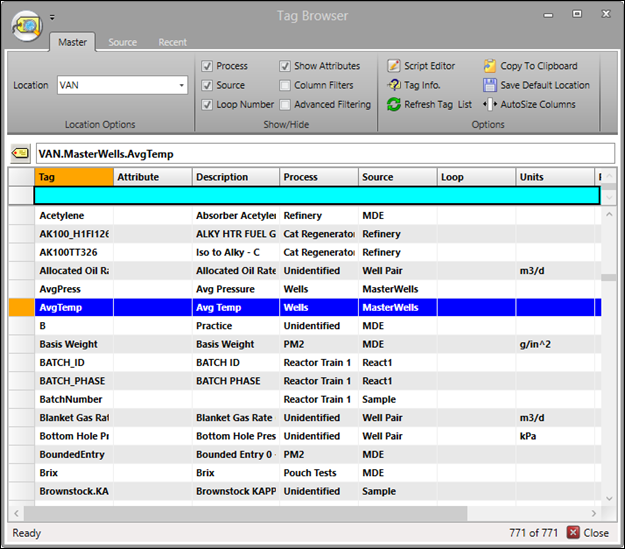
It can be accessed from the PARCview client’s Displays ribbon as well as from the ribbon bars and right-click menus of most PARCview displays.
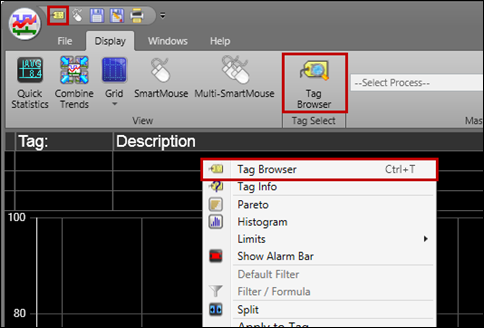
Tag lists can be searched by name, description, process
area, or data source. Tags can be dragged from the Tag Browser onto Trends and
onto many other displays. The tag icon with a magnifying glass  and without a magnifying glass
and without a magnifying glass  usually indicates the Tag Browser. The
same Tag Browser is used throughout PARCview.
usually indicates the Tag Browser. The
same Tag Browser is used throughout PARCview.