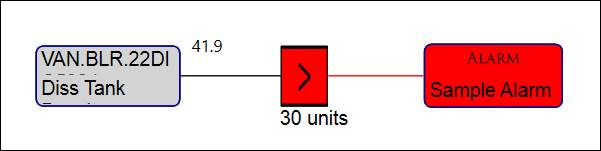
PARCgraphics Designer’s logic controls aid in the creation and configuration of Alarm definitions. Each control evaluates a given condition within the logic that determines whether or not an alarm state has occurred. For example, the tag control reads in a tag’s value, the greater than control compares that value to a specified value, and then the alarm control indicates an alarm state if the tag value exceeds the specified value.
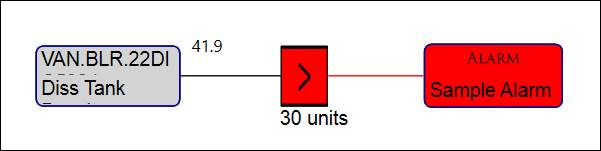
In addition to making it easier to build alarm definitions by using a set of visual tools, the logic controls can create alarms with complexity beyond the standard set of PARCalarm Configuration alarm definitions. Previously this would have required the creation of a custom calculated tag in PARCcalc Config or the Script Editor against which the alarm definition would be defined.
The end result of an alarm created with the logic controls is a new client-side CALC-source tag and a new PARCalarm definition against the tag.