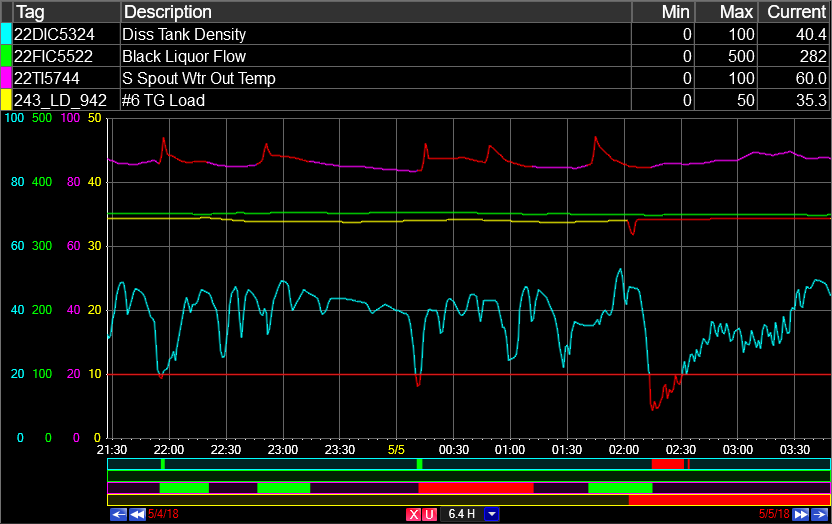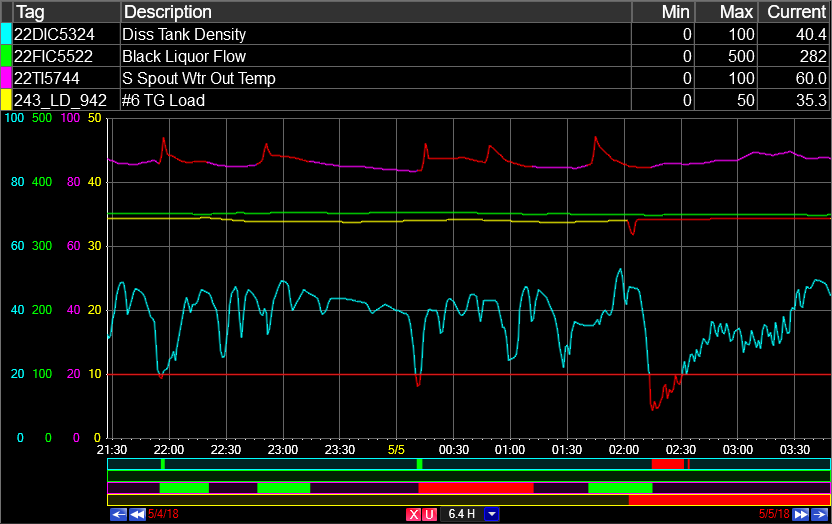
When enabled through the tag info grid right-click menu, a tag-specific alarm bar will appear along the time axis, between the time labels and the time navigation buttons. The border color of the bar matches the color of the corresponding trend line. When multiple alarm bars are enabled, their top-to-bottom order corresponds to the order of the tags in the tag info grid.
Note: Although multiple alarm bars may be enabled, tag limits can only be enabled for one tag at a time.
The alarm bar shows alarm events associated with a tag. Users can acknowledge alarm events by assigning reasons, comments, equipment, or evidence.