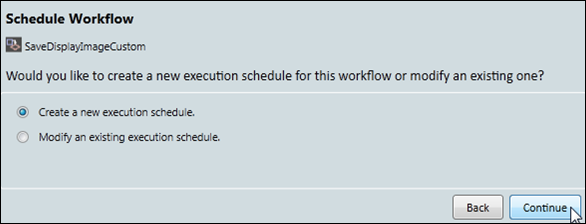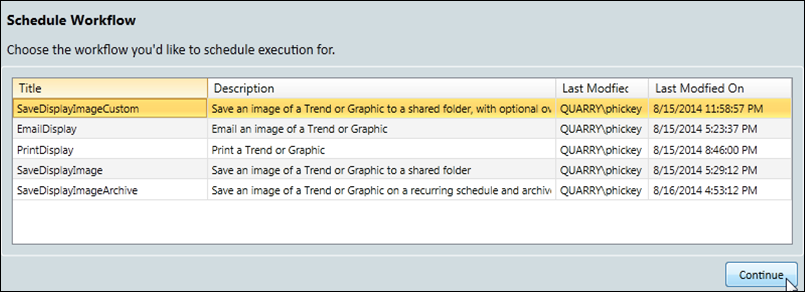
The Schedule Workflow window allows pre-defined PARCtask workflows to execute on a schedule determined by the user. Workflows scheduled from a trend display can automatically use the open trend’s file path during execution.
Open the Schedule Workflow wizard from the Display Tab.
Upon opening, a list of available workflows is displayed. Select the desired workflow and click Continue.
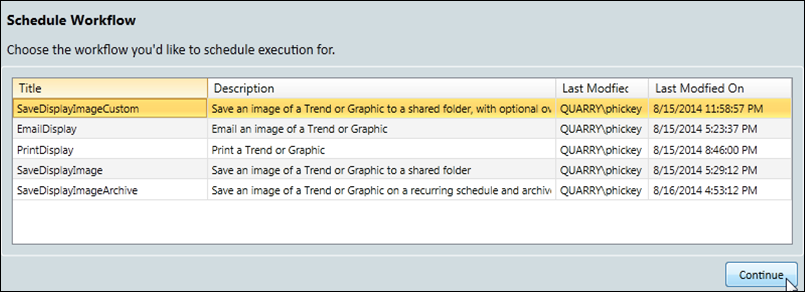
In the second window, the option is given to create a new execution schedule or modify an existing schedule.