
Choosing to create a new schedule will open the following window that allows the user to choose between a one-time execution or a recurring execution.

Execute Once: Define the time of execution. To execute the workflow right away, click Now.

Execute Repeatedly: Define a recurring schedule for when the trigger will execute.
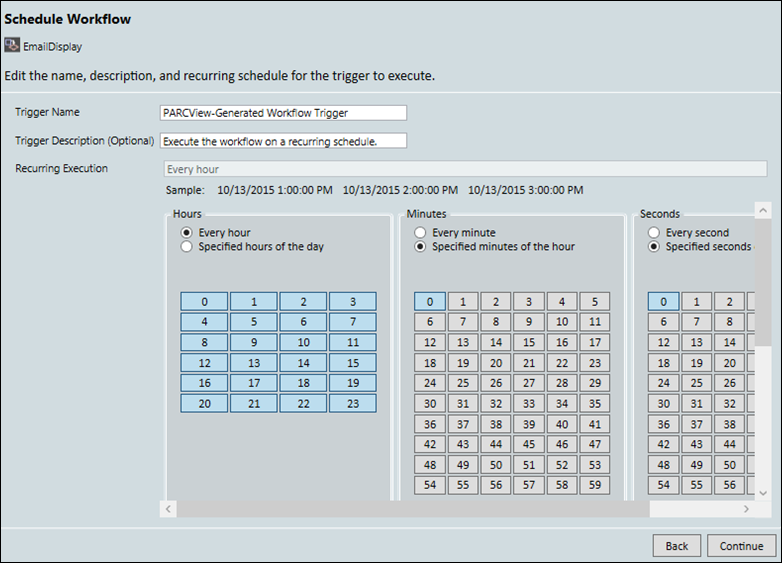
Finally, provide any necessary overrides to the parameters used to execute the workflow.
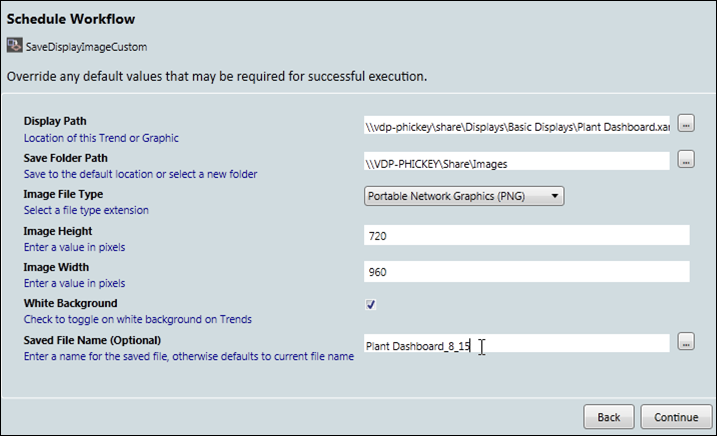
Click Finish.
