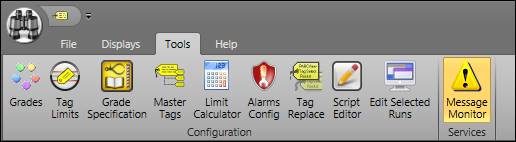
PARCmessage displays errors and notifications that occur when running dataPARC programs. PARCmessage is accessed from the Notification Icons in the Windows system tray. The icon appears when PARCmessage has a notification. Typically the PARCmessage service automatically starts when PARCview launches. Click Message Monitor on the Tools Ribbon of PARCview Explorer to manually start PARCmessage.
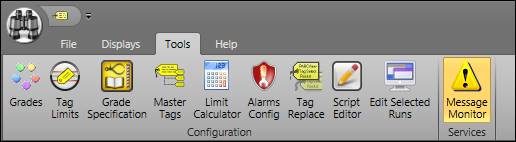
It may be necessary to click Show Hidden Icons to find the PARCmessage icon.
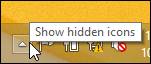
This opens a tray that contains the icon.
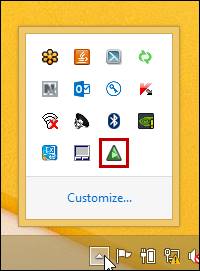
Double click on the  icon to launch the PARCmessage
display. When there is a message, the icon turns from green to red:
icon to launch the PARCmessage
display. When there is a message, the icon turns from green to red:  . Once PARCmessage is closed, the icon will
turn back to green until another message occurs.
. Once PARCmessage is closed, the icon will
turn back to green until another message occurs.