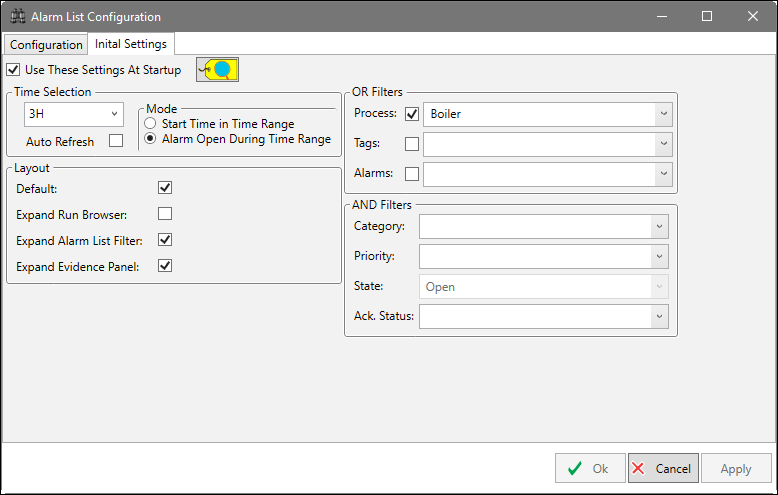
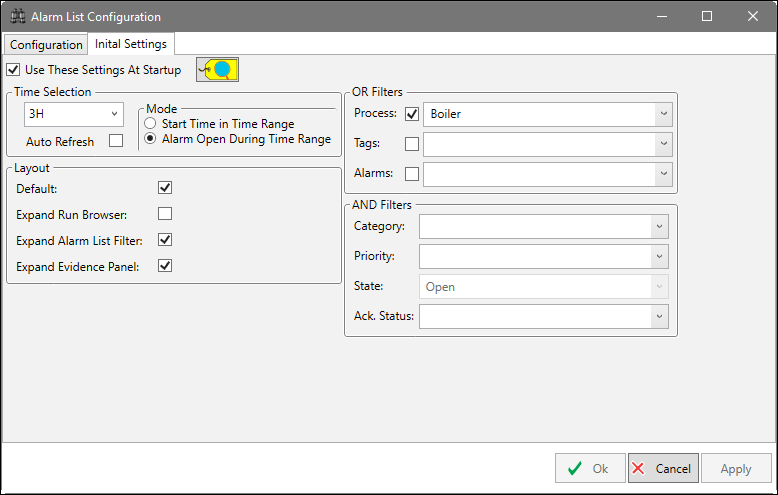
Use These Settings At Startup: Use the specified settings when the Alarm List is opened.
Tag Browser Icon: Opens the Tag Browser.
Time Selection
Time Span: The span of time relative to now from which to retrieve events. Use a number followed by a time key letter: S for seconds, M for minutes, H for hours, D for days.
Auto Refresh: Automatically refresh the report based on the configured update rate.
Start Time in Time Range: Only include events that started within the time span of the report.
Alarm Open During Time Range: Include all events that are in-progress at any point in the time span of the report.
Layout
Default: Use the Default Layout. If unchecked, users can modify the report layout.
Expand Run Browser: Whether to expand the Run Browser panel when the display is opened.
Expand Alarm List Filter: Whether to expand the Alarm List Filter panel when the display is opened.
Expand Evidence Panel: Whether to expand the Evidence panel when the display is opened.
OR Filters
Use the OR Filters to specify the source(s) of alarm events.
AND Filters
Use the AND Filters to narrow the scope of the report. If the Default Layout is enabled, the State filter is set to “Open” and cannot be modified.
Apply Changes
OK: Close and apply changes.
Cancel: Close without applying changes.
Apply: Apply changes without closing window.