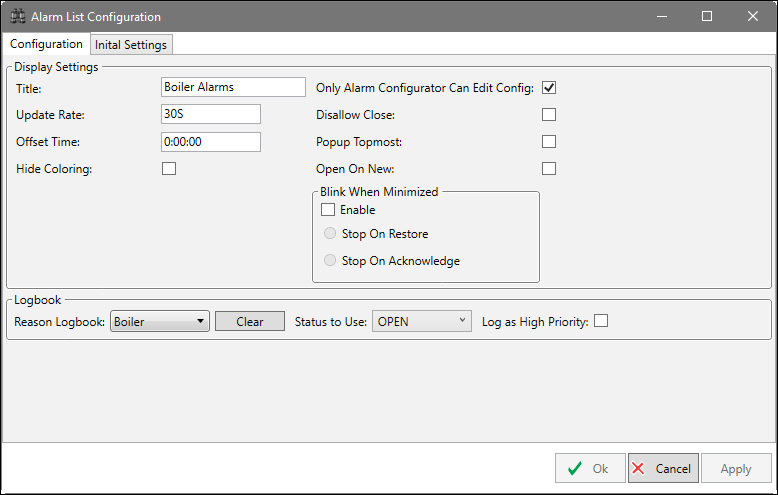
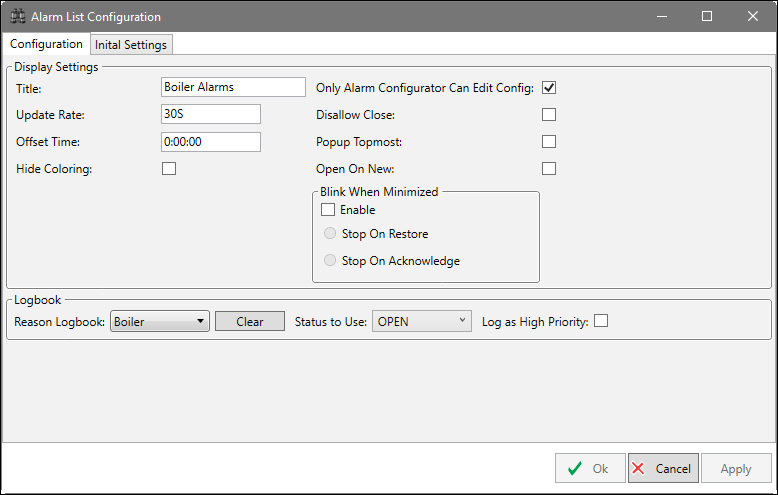
Display Settings
Title: The alarm display can be given a title. The title is shown at the top of the display.
Update Rate: The update rate of the alarm display can be changed. The default is 30 seconds.
Offset Time: Offsets the time to account for a delay or a different time zone.
Hide Coloring: Disable color-coding alarm rows by priority. The row header is still colored.
Only Alarm Configurator Can Edit Config: Requires the PARCalarm Configuration password or corresponding PARCsecurity role to open Configuration.
Disallow Close: Prevents users from closing the Alarm List window. Only an admin with the password can close the window.
Popup Topmost: Forces the Alarm List window to be the topmost window on the monitor.
Open On New: Maximizes or restores a minimized Alarm List when a new alarm occurs.
Blink When Minimized: The minimized Alarm List window icon will blink when a new alarm occurs.
Stop on Restore: Stop blinking when the window is restored.
Stop on Acknowledge: Stop blinking when the new alarm is acknowledged.
Logbook Settings
Reason Logbook: Logbook entries can be automatically created when an event is acknowledged from alarm list. To choose the logbook area in which events should be recorded, open the drop down menu and select an area.
Clear: Clear the selected Logbook area.
Status to Use: To select the status of the logbook entry, open the drop down menu and select from OPEN, INFO, SAFETY, and GENERAL.
Log as High Priority: To log an entry as High Priority, select the Log as High Priority checkbox. This will email the entry to the recipient(s) specified in the area configuration.
Apply Changes
OK: Close and apply changes.
Cancel: Close without applying changes.
Apply: Apply changes without closing window.