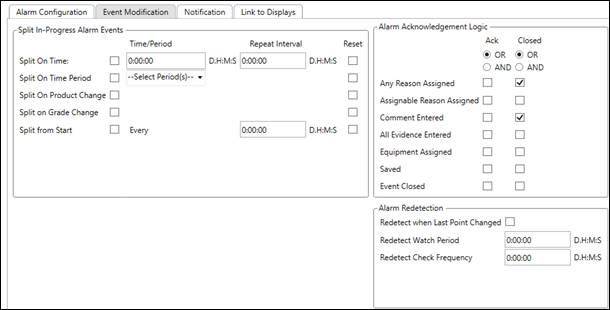
The Event Modification tab has three sections: Split In-Progress Alarm Events, Alarm Acknowledgement Logic, and Alarm Redetection.
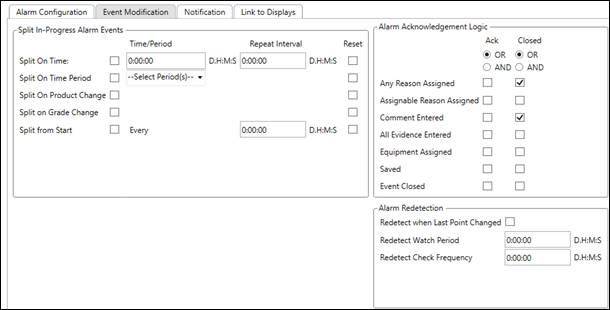
The duration and time of occurrence of alarm events can be logically split based on time or process conditions. When an in-progress event is split, the old event is ended and a new event is started. Users choose whether to reset any acknowledgment.
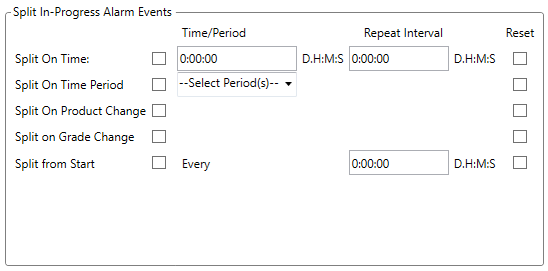
Split On Time: Split the alarm event at a specific time of the day, optionally repeating on a given interval. The Time set here means if any in progress alarm intersects this time, it will end the in-progress alarm and start a new alarm event with the split time as the start time. The Repeat Interval Indicates how often to repeat the split time. For example, if the split time is set to “07:00:00” and the “Repeat Every:” is set to “08:00:00”, any alarm that intersects 7AM, 3PM or 11PM will be split by the alarm server. This feature is very useful for separating operating shifts.
Split on Time Period: Split the alarm event by the selected time period(s). Select one or more time period type.
Split on Product Change: Split the alarm event on a new product value.
Split on Grade Change: Split the alarm event on a new grade value.
Split from Start: This setting splits an alarm event after a period of time regardless of time of day.
Reset: If checked for any split type, all acknowledgments for the alarm are reset at a split. If not checked, the acknowledgment for an alarm is carried over to the alarm event after the split. Checking this will cause the alarm after the split to be unacknowledged. It requires a reason and/or comment to be re-entered.
Configure the stages of alarm acknowledgment.
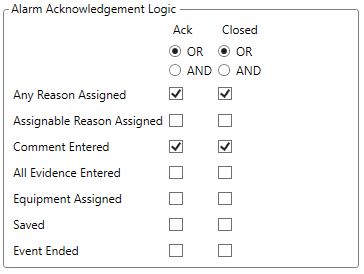
Ack: The criteria that must be met in order for an event to be acknowledged. Use the OR/AND radio buttons to choose whether the chosen requirements must all be met or if only one must be met.
Closed: The criteria that must be met in order for an event to be closed. Use the OR/AND radio buttons to choose whether the chosen requirements must all be met or if only one must be met. Any criteria that were required for acknowledgment should also be required for closing.
Any Reason Assigned: Whether any reason has been assigned to the event.
Assignable Reason Assigned: Whether an assignable reason has been assigned to the event.
Comment Entered: Whether a comment has been entered for the event.
All Evidence Entered: Whether all required evidence has been assigned to the event.
Equipment Assigned: Whether any equipment has been assigned to the event.
Saved: Whether the alarm event has been saved by the user.
Event Ended: Whether the alarm event has ended.
Use the Alarm Redetection settings to re-assess alarms on tags that may have points change in history or come in late, such as manually entered data.
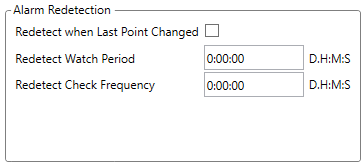
Redetect When Last Point Changed: This section is used to redetect Manual Data Entry tags or tags that might have their last value changed. If the point is determined to have changed, the alarm conditions will be reevaluated.
Redetect Watch Period: The time span of how far back to check for a new data point.
Redetect Check Frequency: How often to check for a new data point.