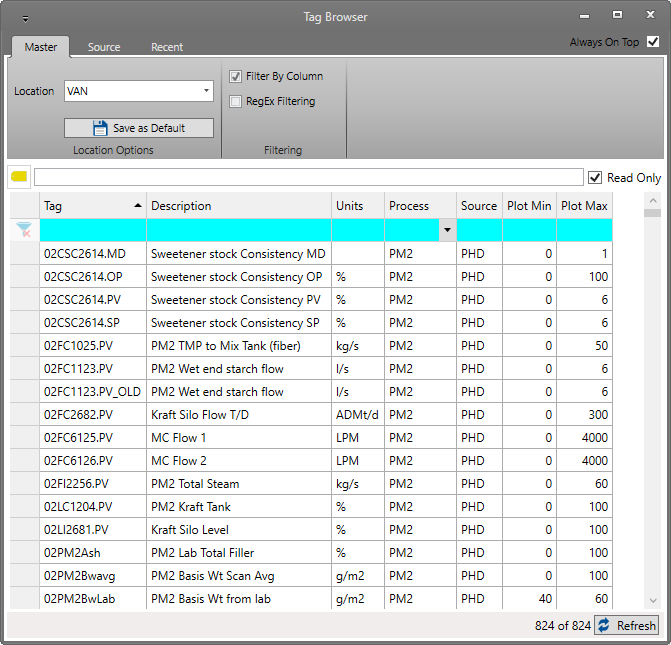
Tag Browser is used to search for a site’s tags from every available data source. Tags can be dragged and dropped from it onto PARCview Displays or into other dataPARC applications, including the dataPARC Excel add-in. Double-clicking a tag will also launch a Trend of the tag.
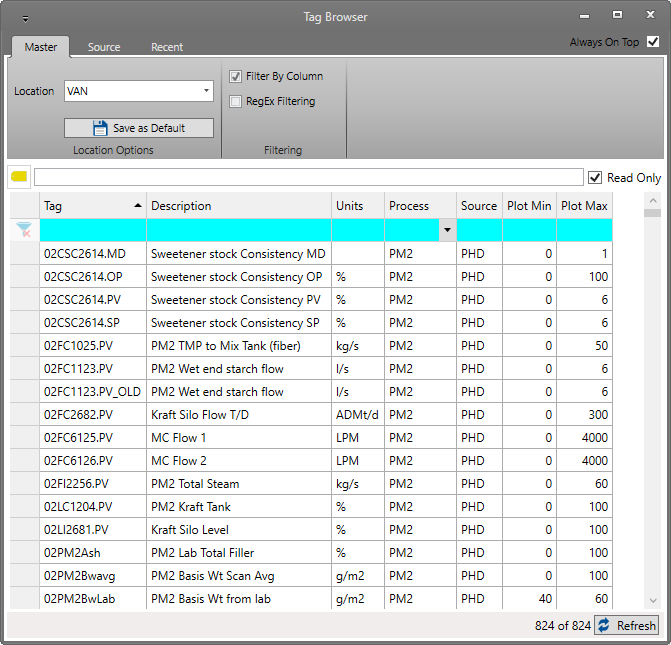
Tag Browser can be accessed from PARCview Explorer’s Displays tab, as well as from the ribbon bars and right-click menus of most PARCview displays.
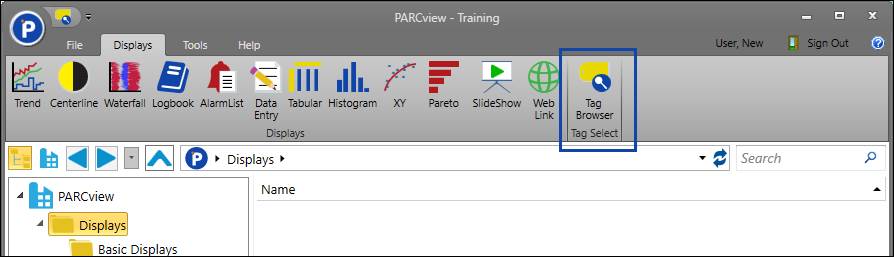
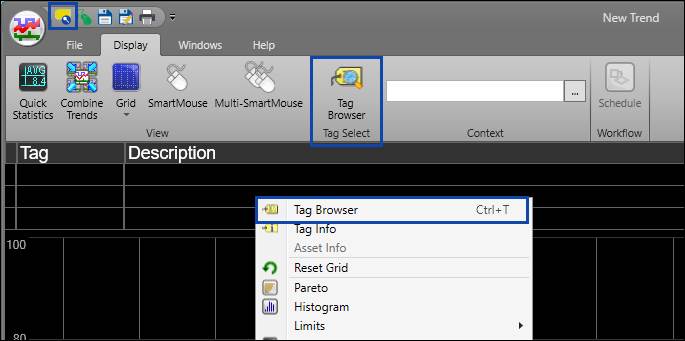
By default, the Tag Browser window has topmost enabled so that it stays on top of other windows when dragging and dropping tags. Disable this behavior by unchecking “Always On Top” on the ribbon.
