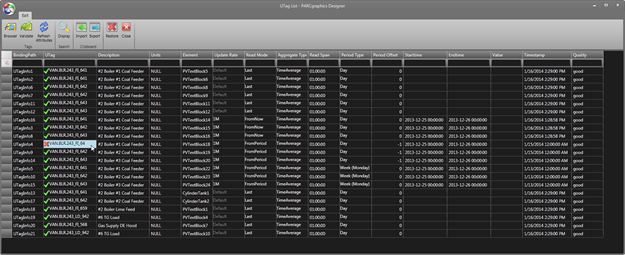
The UTag List displays information about the tags in a graphics display, including basic information about the tags, the elements to which they are bound, and how the tags are configured to retrieve data. Certain fields, like the BindingPath and Element, are read-only, but this window can be used to change the tags’ update rates, read modes, and other data retrieval properties. It is also possible to export this list to the clipboard and then to Excel for bulk editing. The UTag List can also be used to validate the list of tags in the display. Invalid tags are marked with a red “X” to make them easily identifiable. Tag names can be directly modified in this window.
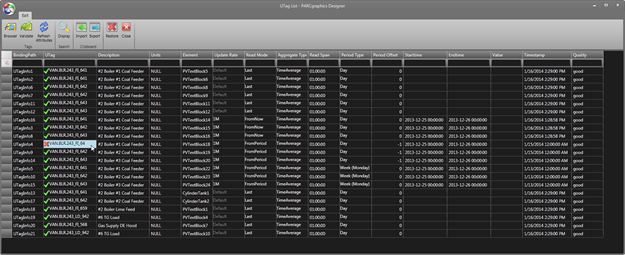
•Browser: Open the Tag Browser.
•Validate: Validate UTag names.
•Refresh Attributes: Refresh tag attributes from native source.
•Display: Select the corresponding element in the display.
•Import: Copy grid from clipboard.
•Export: Copy grid to clipboard.
•Restore: Undo changes and reset to original state.
•Close: Close the window.