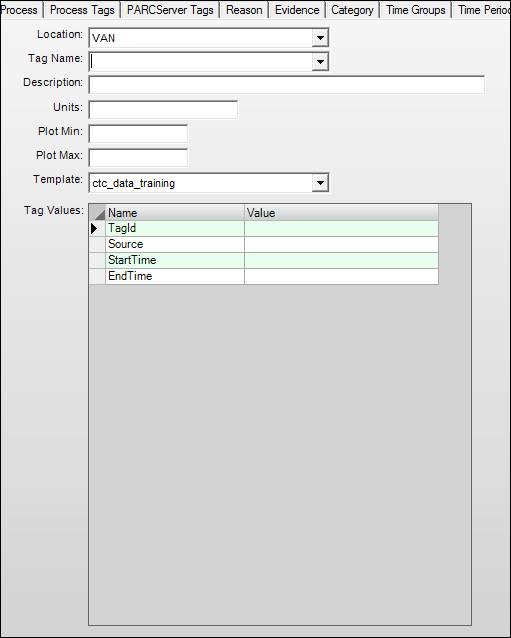
Individual tags can be defined based on a SQL Template. In the majority of cases manually defining SQL Tags is unnecessary, however in cases where there is no ability to get a list of tags from the native database, tags can be defined here to provide a means of getting a tag list in the Tag Selector.
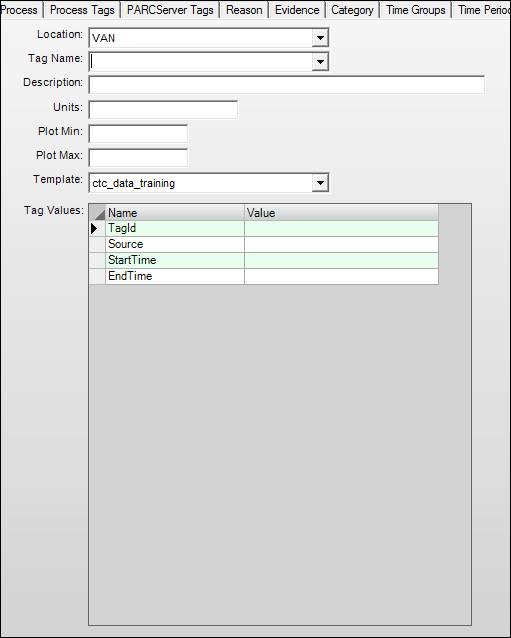
•Location: Location of the tag.
•Tag Name: The name of the tag.
•Description: Tag description.
•Units: Tag units.
•Plot Min: Minimum for trend plots.
•Plot Max: Maximum for trend plots.
•Template: The template used for the SQL tag. Templates are configured in the SQL Tag Template tab.
•Tag Values: This is a list of the super set of all Text Tag Substitutions that are found in the Template. Those with grayed out names are the Pre-Defined values that will be supplied at runtime by PARCview and cannot be edited. Those with normal text are User defined tags that need to have values supplied that are unique to this SQL Tag. Usually these values are used to uniquely identify rows in the native database where the pre-defined TagId text substitution tag is not adequate.