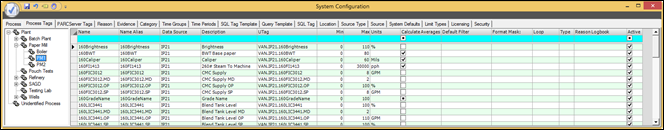
Tags can be assigned to a process unit. Some functions in PARCview require a tag to be assigned to a process to work properly, such as grade-based SQC tag limits.
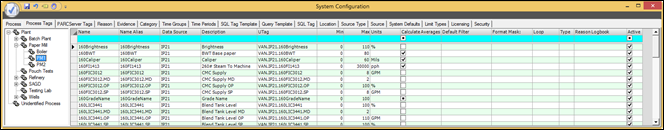
Select the process area to which tags will be added.
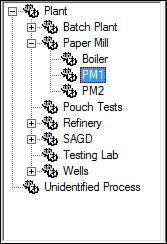
Add tags to a process area by dragging and dropping the tags onto the table from the Tag Browser.
•Name: The name of the tag.
•Name Alias: Deprecated feature, no longer functions.
•Data Source: The source where the tag is located. The Data Source cannot be edited.
•Description: A description of the tag.
•UTag: The UTag name. The UTag name cannot be edited.
•Min: This value will be used as the default minimum in a trend.
•Max: This value will be used as the default maximum in a trend.
•Units: The default units that will be used for the tag.
•Calculate Averages: Configures the tag to have aggregates calculated by the PARCrollup Server. The tag’s process area must also be configured for rollups.
•Default Filter: Apply a filter that has been configured in the Script Editor.
•Format Mask: Used as default format mask in Trend and Centerline.
•Loop: Identifies the DCS loop.
•Type: Identifies the type of tag.
•Reason Logbook: The Logbook that the tag will log events in by default.
•Active: Makes the tag appear in the Tag Browser. A tag must be active to be viewed in PARCview.