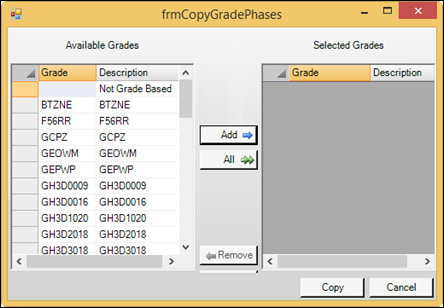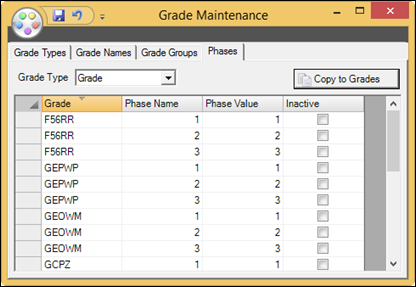
Phases break up product runs into discrete portions of the production process. They are often defined in context of batch processes and represent sequential steps of the process, like steps in a recipe.
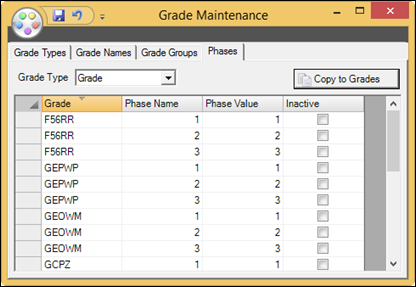
•Grade Type: The Grade type containing the desired Grade names and phases.
•Grade: The name of the grade.
•Phase Name: The name of the phase. This field allows text values and can be used to label phases.
•Phase Value: The values in this column must exactly match the values that a process area’s phase tag will have when a certain phase is being produced. The values can be only be numeric. If the phase tag has text values, a calculated tag must be created to convert these to numeric.
•Inactive: If this box is checked, the Phase will be ignored. Useful if certain phases only occur some of the time during grade runs, or if certain phases need to be ignored for reporting purposes but still need to be monitored.
•Copy to Grades: Once one set of phases has been configured for a grade, it can be copied to other grades. Select the full set of phases, then click Copy to Grades. Select one or more grades using the Add or All buttons and then click Copy.