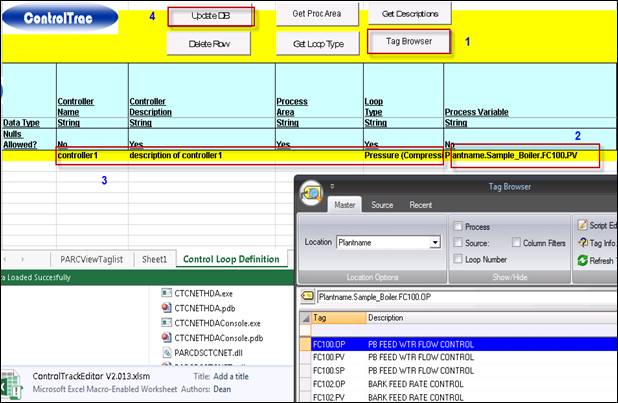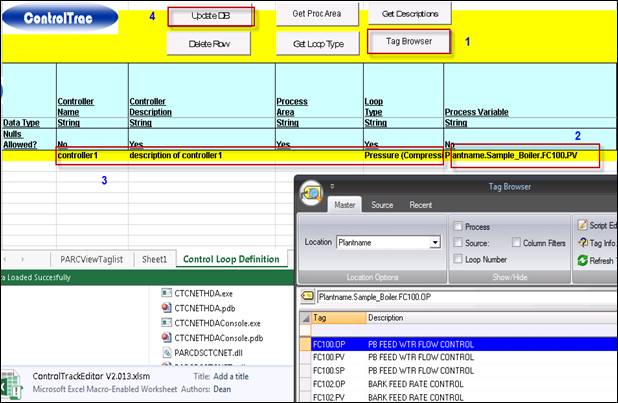
If no loop is automatically identified during the previous step, you can manually create a control loop.
1. Open “Tag browser” from PARCView
2. Drag the PV, SP and OP tags for the controller onto the corresponding columns in worksheet “Control Loop Definition”. You will notice the row becomes yellow indicating you are making changes.
3. Type in a name and description of your choice for the loop. Pick a loop type from the dropdown list. You may associate the controller to a process area later.
4. Click “Update DB” button to save the controller to the database. You will notice the row turns green indicating changes are saved to database successfully.