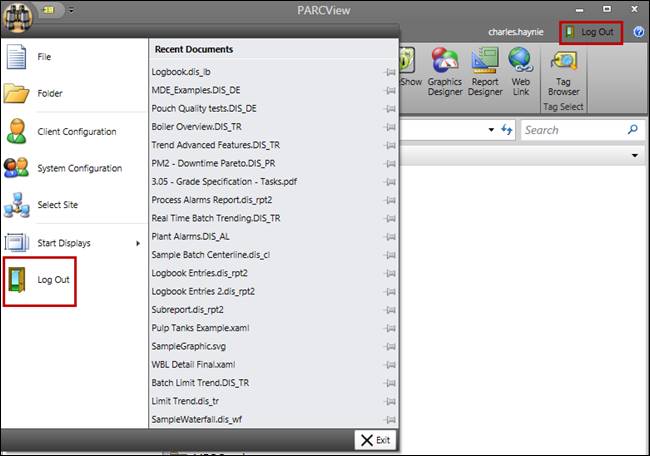
Users may log out of PARCview without closing the application. After a user logs out, a different user may log in.
To log out of PARCview, click the Log Out icon either on the PARCview client window or the PARCview application menu.
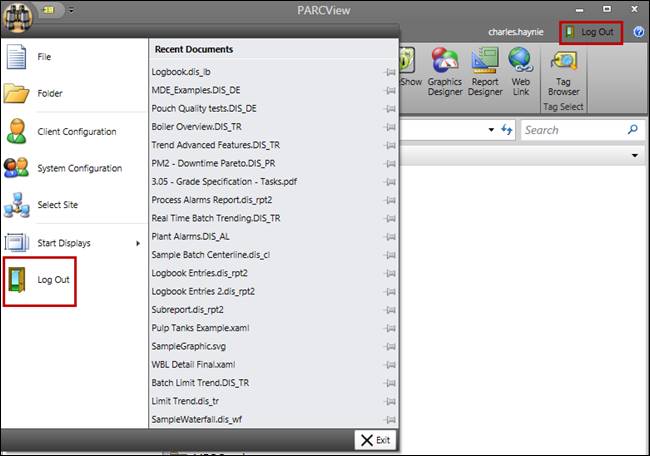
Logging out of PARCview opens the Login window. While this login window is open, users cannot interact with PARCview. Enter another user’s credentials to continue using PARCview.
If the login window is closed, PARCview will close itself.
If the system default ClosePARCviewOnLogOut Is set to True, when users logout of PARCview, the application will close instead of showing the log in screen.