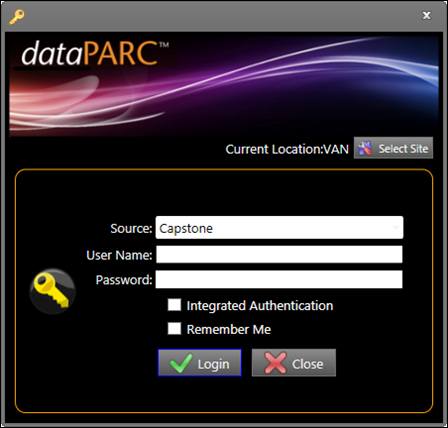
If PARCsecurity is enabled, when a dataPARC application is launched a log in window appears.
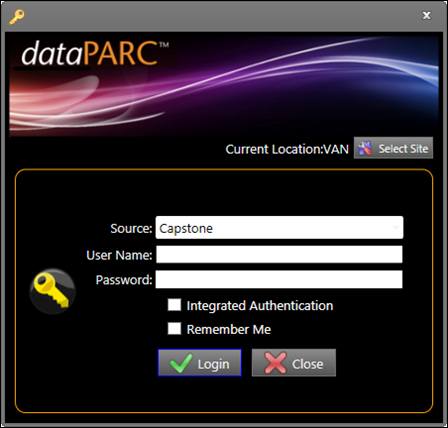
•Current Location: Shows the currently selected site. When logging in to PARCview, users may select a different site (see “Select Site”).
•Source: Used to specify an identity provider. The identity (user or computer) that is used to log in must belong to the specified identity provider. Applications have a default value for the Source field that can be configured by a system administrator. Additionally, the last used provider is saved to a user-specific location.
•User Name/Password: The User Name and Password fields are for manually entering credentials.
•Integrated Authentication: When an Active Directory provider is selected, the option to use Integrated Authentication becomes available. This evaluates the credentials, if any, of the user currently logged in to Windows and the computer running the application. Additionally, the credentials of an Active Directory user that is not currently logged in can be manually entered.
•Remember Me: Check “Remember Me” to save and encrypt these fields to a user-specific configuration file. When credentials are saved, users will not be prompted to log in to any dataPARC application. Logging out of PARCview clears the saved credentials.
o If the system default LogInOptionsEnabled is set to True, the Integrated Authentication and Remember Me options will always be used, meaning users will not see the log in screen.