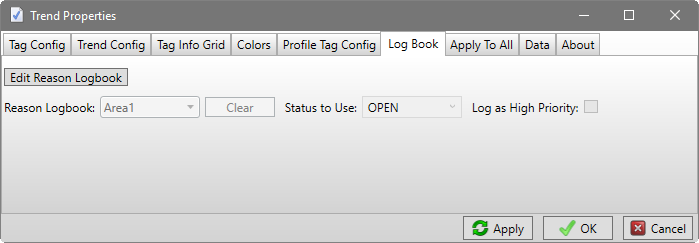
The Logbook tab of Trend Properties contains options for configuring Logbook integration with alarm event acknowledgment. When an event is acknowledged from a trend a logbook entry can be created automatically in a specific area with a specific status. The form is disabled until the Edit Reason Logbook button is clicked by a user with sufficient PARCsecurity permissions or a user that enters the system configuration password.
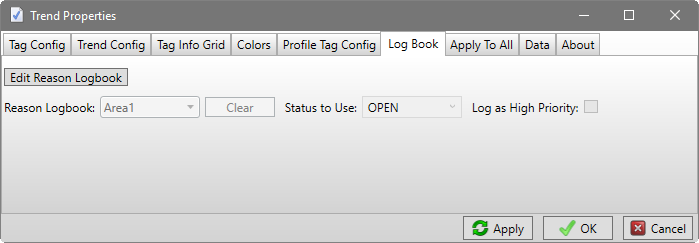
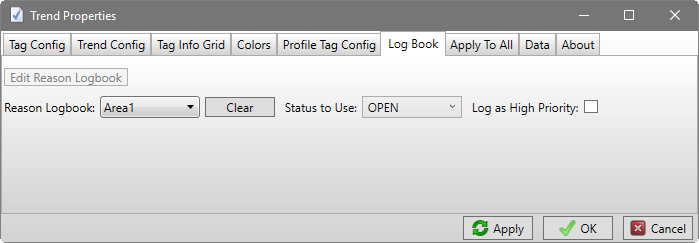
Edit Reason Logbook: Enable editing Logbook configuration. User must be a system admin or enter system configuration password.
Reason Logbook: Select Logbook area where entries will be created.
Clear: Clear selected Logbook area from the drop-down.
Status to Use: Select Logbook status used for new entries.
Log as High Priority: Logs entries as high priority. This emails the entry to the recipient(s) specified in the logbook area’s configuration.