

After choosing “Location” and “Source” on the worksheet “PARCView Taglist”, click “Get TagList from PARCView” then click “Identify Control Loops”. The following “ControlLoop Listing” form will pop up.
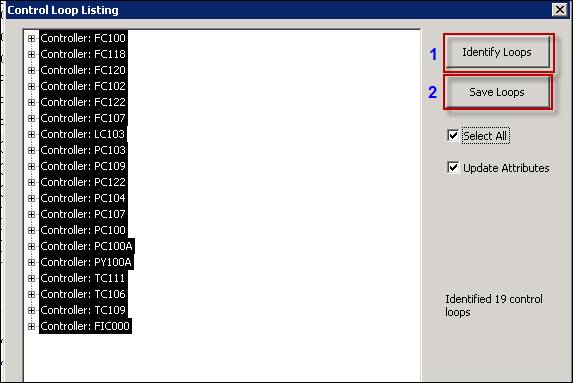
Click on “Identifiy Loops” and then select controllers identified, then click “Save Loops”.
These identified loops will be copied to worksheet “Control
Loop Definition” as shown in the following screenshot.
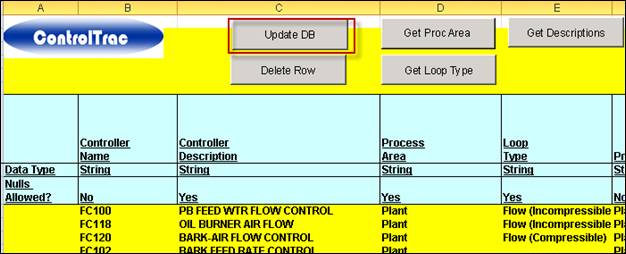
Click “Update DB” will write these loops to database and you will notice the yellow colors turn into green color when it is done.