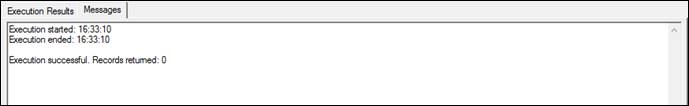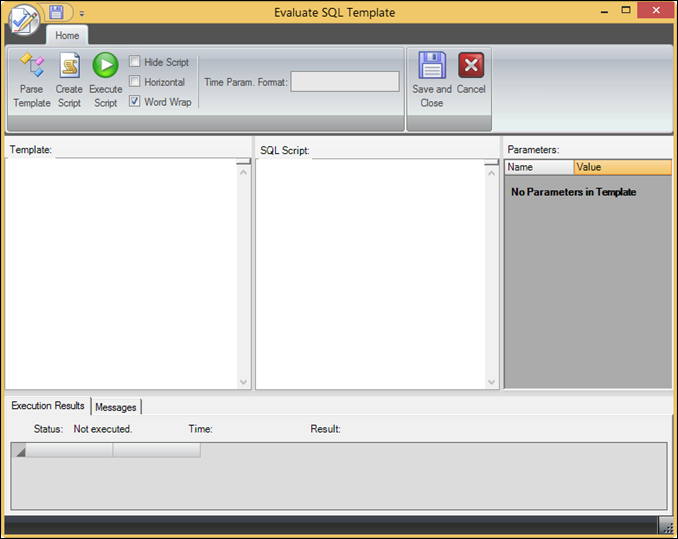
The Evaluate SQL template is used to test the SQL Tag template.
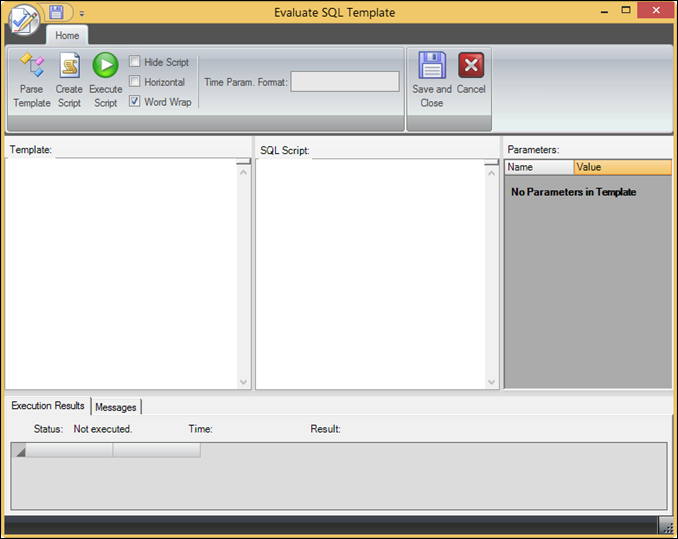
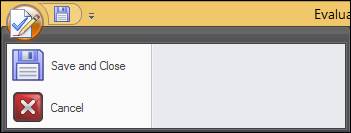
Save and Close: Saves the template and closes the window.
Cancel: Closes the window.
Right-click options in the application menu or ribbon to add them to the QAT.
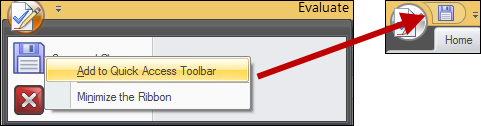
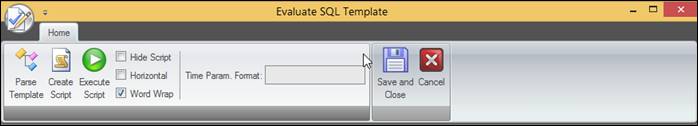
Parse Template: Builds the list of tokens in the Parameters table.
Create Script: Replaces tokens with test values
Execute Script: Runs the query with test values.
Hide Script: Hides the SQL Script text box.
Horizontal: Moves the SQL Script text box beneath the Template text box.
Word Wrap: Enables word wrapping in the Template and SQL Script text boxes.
Time Parameter Format: Used to specify how values returned from the Start Time, End Time, and other time-based tokens should be formatted before being supplied to the query. Useful if the SQL Server where queries will be executed has a different datetime format than the PC where SQL templates are constructed, e.g. month/day/year vs. day/month/year.
Save and Close: Saves the template and closes the window.
Cancel: Closes the window.
First build the script in the template section using tokens. Then parse the template to build the list of parameters. Add test parameter values, then create the script.
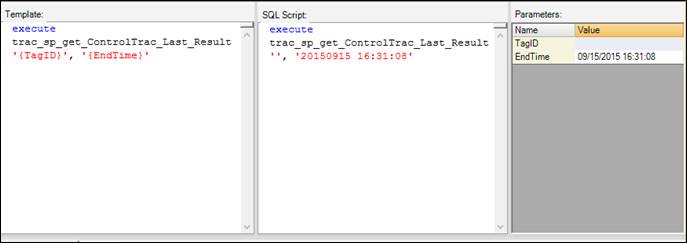
Name: A token value from the template script.
Value: A test value to replace the token.
The Execution Results section will be populated with tags produced by the query after Execute Script has been run.
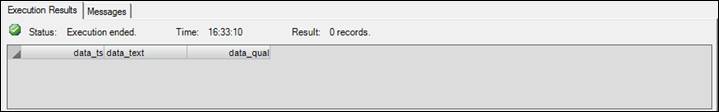
Information about the execution and any errors are displayed in the Messages section.