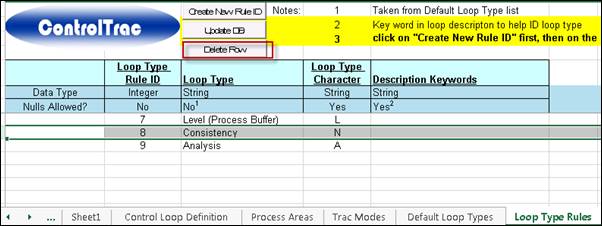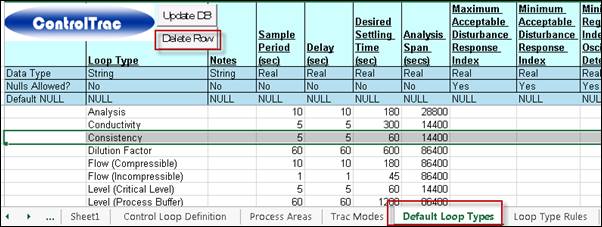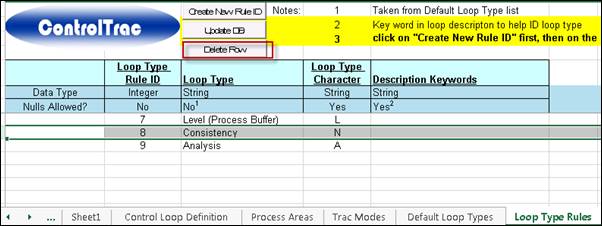
To delete a default loop type from the database, you need to delete the associated type rule first on sheet “Loop Type Rules”. Click “Delete Row”, the row will be strike through and turn yellow. Then click “Update DB”.
Then go to sheet “Default Loop Types” and select the same loop type name and click “Delete Row” and then click “Update DB”. Now the default loop type shall be deleted from the database.
You can confirm that by clicking the “Get Data from DB” again on the sheet “PARCViewTagList”.