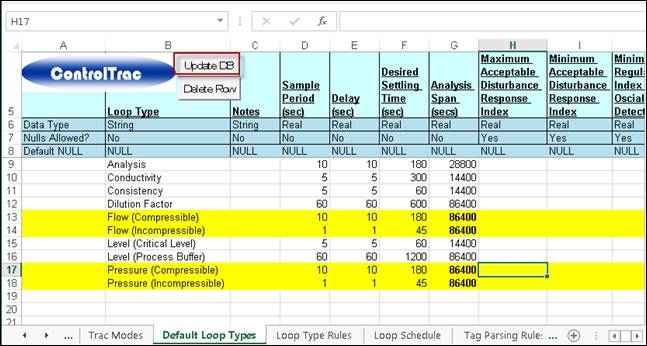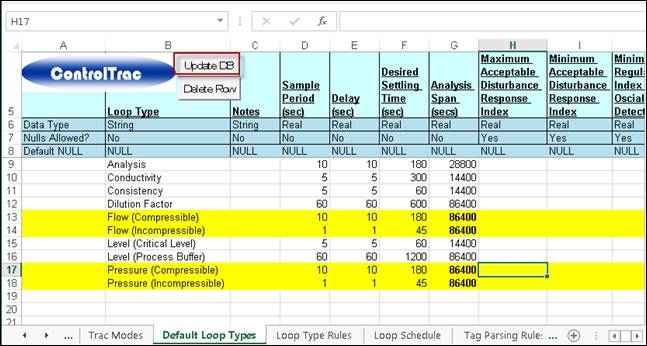
For example, if you want to analyze 24 hours (86400 seconds) of data to get a report of the loop performance, you can change the analysis span to 86400 as shown in yellow rows and then click “Update DB”. Those yellow rows shall turn green. Now if your controllers are those four loop types, the report will look at the 24 hours of data to generate a report. In this way, you don’t need to change the time span for each controller.