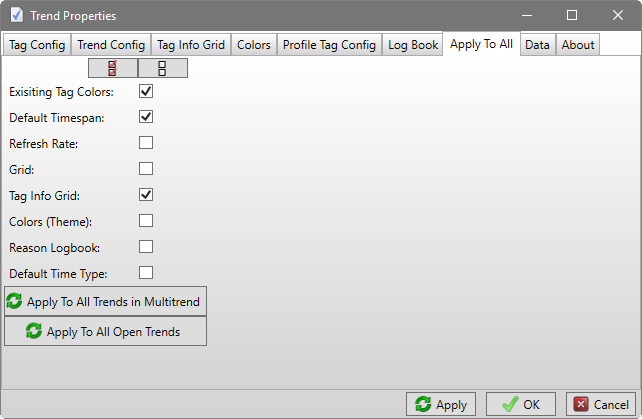
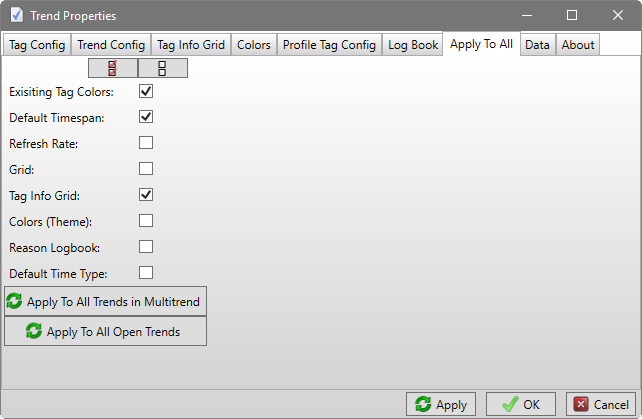
After changing the properties of one trend in a MultiTrend, apply certain properties to the rest of the trends by selecting the properties to apply and then clicking Apply to All trends in MultiTrend. Clicking Apply to All Open Trends applies the settings to every trend display in all open windows on the PC. These options can save quite a bit of time when configuring larger MultiTrend or multiple individual trends that all need to share certain property values.
Use the checkbox buttons to check or uncheck all boxes at
once. 