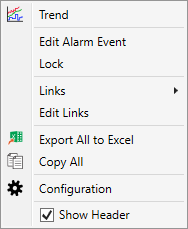
Right-click a row in the alarms grid to open the context menu.
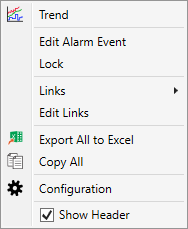
Trend: Launches a trend of the base alarm tag for the duration of the event.
Edit Alarm Event: Opens the Edit Alarm window, where alarm events can be acknowledged.
Lock: Locks the alarm event. Locked events cannot be edited. If locked, this option is checked off. Select it again to unlock the alarm event. Unlocking an alarm event requires the system configuration password or corresponding PARCsecurity role.
Links: Click or hover to see any configured linked displays. Click a linked display to launch it.
Edit Links: Configured linked displays in the Edit Display Links window.
Export All to Excel: Export the alarms grid to Excel.
Copy All: Copy the alarms grid to the clipboard.
Configuration: Open alarm list configuration. If the Only Alarm Configurator Can Edit Config option is enabled, the user must enter the PARCalarm Configuration password or have the corresponding PARCsecurity role.
Show Header: Whether to show or hide the column header row.