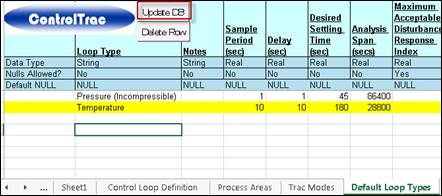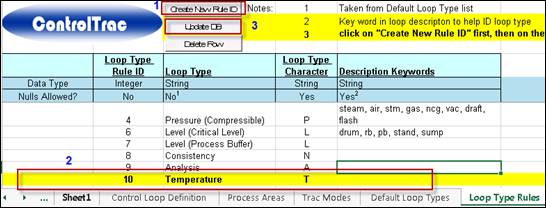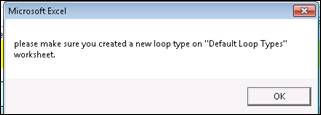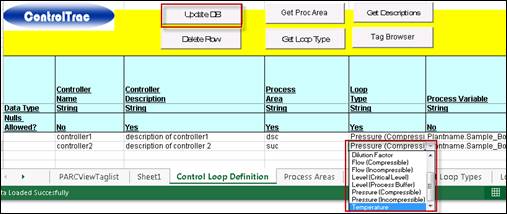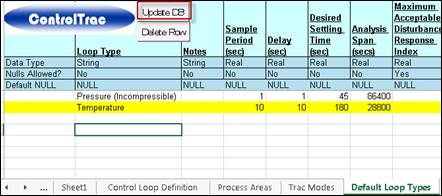
It is a reverse sequence of deleting a loop type. You need to add a default loop type first then add a loop type rule. On “Default loop type” click “Update DB” after adding a loop type. On “Loop Type Rules”, click “Create New Rule ID”, click “OK” on the message box shown at the bottom picture. Copy the loop type from “Default Loop Types” sheet and then click “Update DB”. You can associate a controller to a new loop type using the dropdown list box on sheet “Control Loop Definition” and then click “Update DB”.