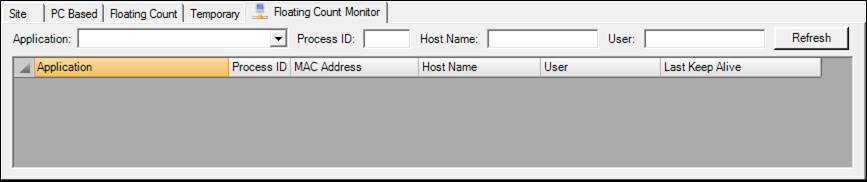
The Floating Count tab is used to view the active floating count licenses for a particular application. In this tab you can see the PC’s network information to find out who holds a floating license. You can use the menu options to view only a specific application, Process ID, Host Name or User.
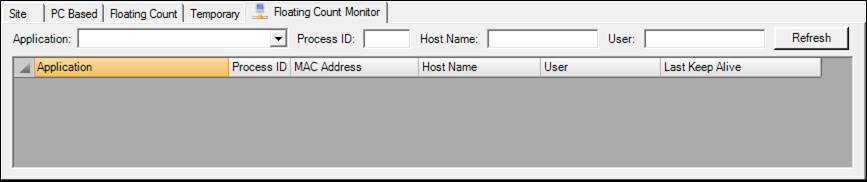
Filter: Filters the data based on application, Process ID, Host Name, and User.
Application: The application that the PC is using.
Process ID: Process ID of application.
MAC Address: The MAC address of the PC using the license.
Host Name: The Host Name of the PC that is using the license.
Last Keep Alive: The last time the Floating Count was used.