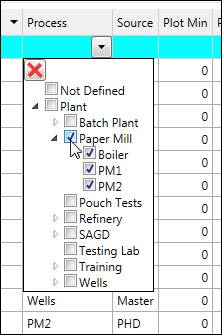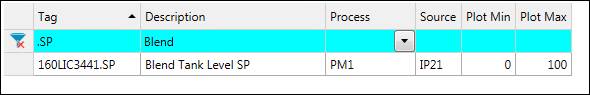
The top, blue row of the tag grid is used to filter the rows for values in one or more columns. Enter a filter value in the field to find rows that match. See Wildcard Searches for more filtering options.
If Filter By Column is checked on the ribbon, then multiple column filters can be used. The filters are additive, so rows must fit all criteria.
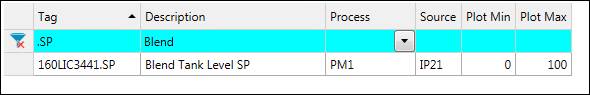
The process column filter uses the process tree picker, or a process name may be typed in. Use the checkboxes to choose which process areas to include.